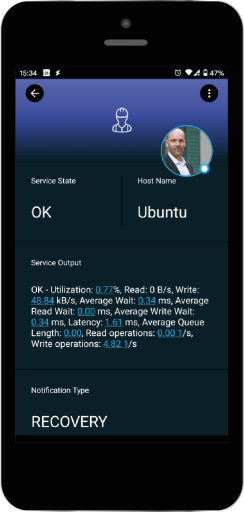SIGNL4 Integration with Checkmk
Mobile workers are not able to sit in front of a Checkmk dashboard and actively monitor problems. SIGNL4 enables Checkmk to notify the mobile teams in the field or on call in real-time. This speeds up their response significantly and frees resources in the operations.
Checkmk 2.0 and higher: In Checkmk SIGNL4 is available as a build-in notification channel. You can configure it directly in your Checkmk notification configuration. Select “SIGNL4 Alerting” as your “Notification Method” and enter your SIGNL4 team secret. This is it when you just want to trigger (also close) alerts.
Two-Way Integration
For two-way communication there is a Checkmk connector app available in SIGNL4 under Integrations -> Gallery. Search for the Checkmk back channel app here. This connector app adds two-way functionality to SIGNL4 alerting in Checkmk. It allows you to acknowledge, close or annotate Checkmk events directly from within your SIGNL4 app.

In order to use the Connector you need to make sure you have Checkmk 2.0 or higher installed and SIGNL4 alerting activated. The configuration of the Checkmk connector app is straightforward. You just need the Checkmk username, password and the public-facing URL to your Checkmk server. The user account needs to have the according access rights for the Checkmk REST API.
The following video shows how to integrate SIGNL4 with Checkmk 2.x:
Older Versions of Checkmk
For older versions of Checkmk Derdack provides a dedicated plugin for Checkmk here: https://github.com/signl4/signl4-integration-checkmk
You can also find the integration scripts on GitHub: https://github.com/signl4/signl4-integration-checkmk. Just go ahead, download the respective plugin from there and follow the instructions on the page.
The alert in SIGNL4 might look like this.