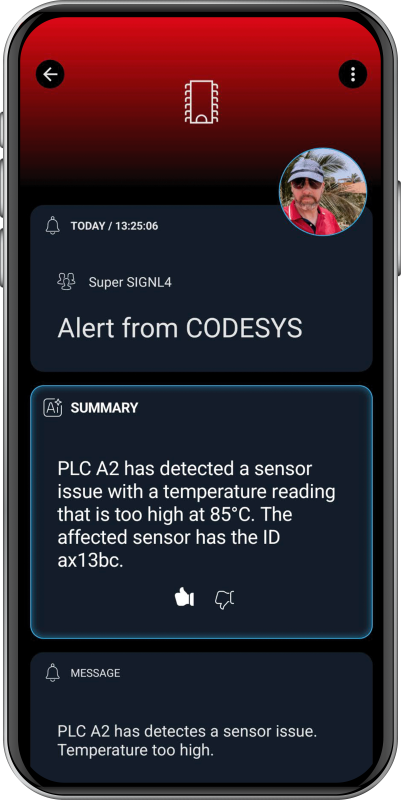SIGNL4 Integration with CODESYS
CODESYS (Controller Development System) is a comprehensive software platform used for programming, configuring, and controlling industrial automation systems. It is particularly popular in the field of programmable logic controllers (PLCs). Originally developed by the German company 3S-Smart Software Solutions, CODESYS provides an integrated development environment (IDE) that supports multiple programming languages as defined by the IEC 61131-3 standard. It is widely used for factory automation, building management systems, motion control systems (e.g., robotics) or process control in sectors like energy and water management.
Integrating SIGNL4 with CODESYS can enhance your daily operations with an extension to your mobile team in the field or on the shop floor.
SIGNL4 is a mobile alert notification app for powerful alerting, alert management and for mobile assignment of work items. Get the app at https://www.signl4.com.
Prerequisites
- A SIGNL4 account
- CODESYS (download at https://www.codesys.com/)
How to Integrate
For triggering SIGNL4 alerts from CODESYS you need to send an HTTP Post request.
In our example we use the HTTP.HttpClient library and the example from here.
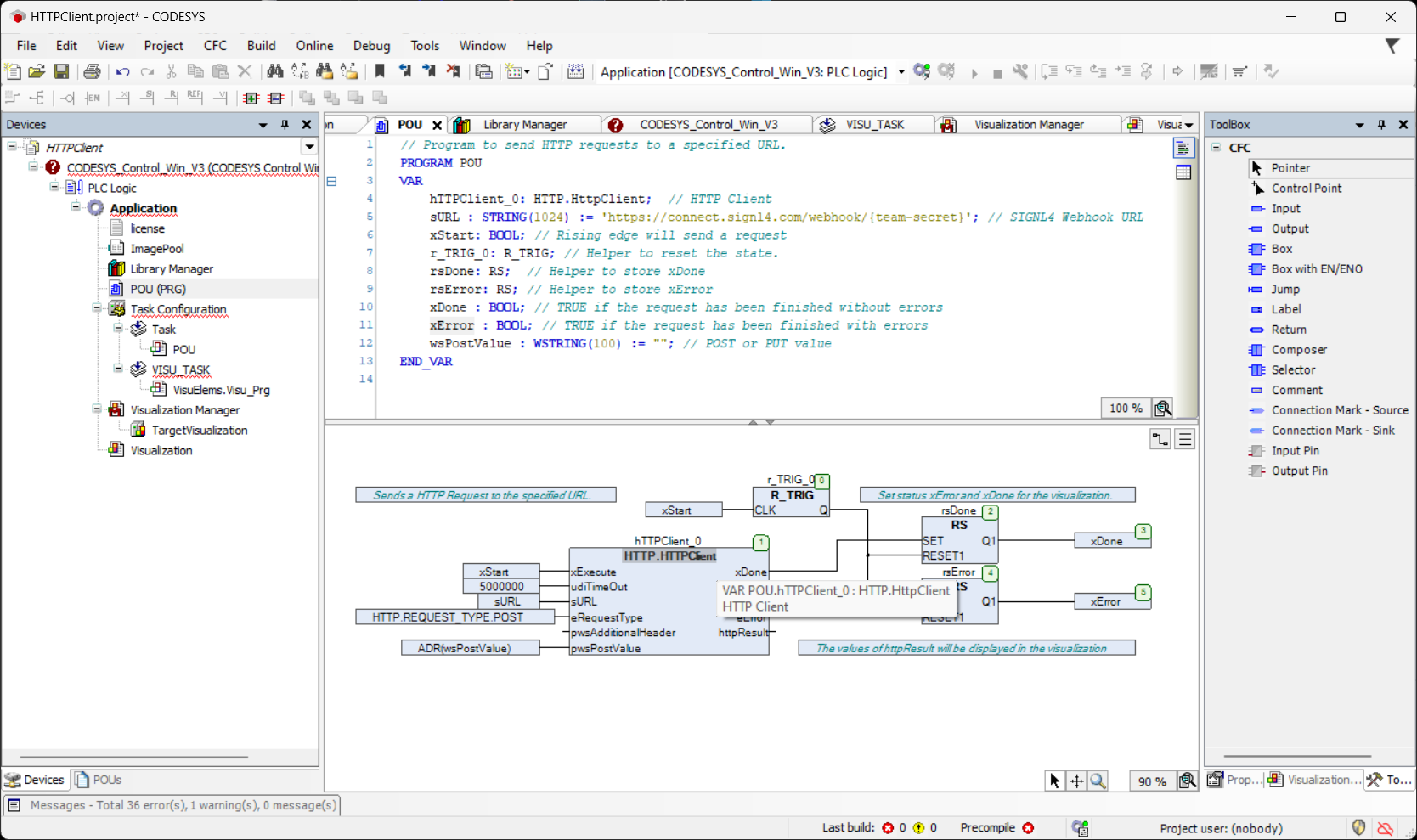
// Program to send HTTP requests to a specified URL.
PROGRAM POU
VAR
hTTPClient_0: HTTP.HttpClient; // HTTP Client
sURL : STRING(1024) := 'https://connect.signl4.com/webhook/{team-secret}'; // SIGNL4 Webhook URL
xStart: BOOL; // Rising edge will send a request
r_TRIG_0: R_TRIG; // Helper to reset the state.
rsDone: RS; // Helper to store xDone
rsError: RS; // Helper to store xError
xDone : BOOL; // TRUE if the request has been finished without errors
xError : BOOL; // TRUE if the request has been finished with errors
wsPostValue : WSTRING(100) := ""; // POST or PUT value
END_VAR
The parameter sURL is your SIGNL4 webhook URL including team / integration secret.
You also need to make sure there the request is a POST request:
eRequestType := HTTP.REQUEST_TYPE.POST;
The parameter pwsPostValue is your alert content in JSON format, e.g.:
{
"Title": "Alert from CODESYS",
"Message": "Test alert."
}
This will allow you to send HTTP Post requests and thus trigger SIGNL4 alert.
This video contains some helpful information about sending HTTP requests from CODESYS using the HTTP.HttpClient library.
The alert in SIGNL4 might look like this.