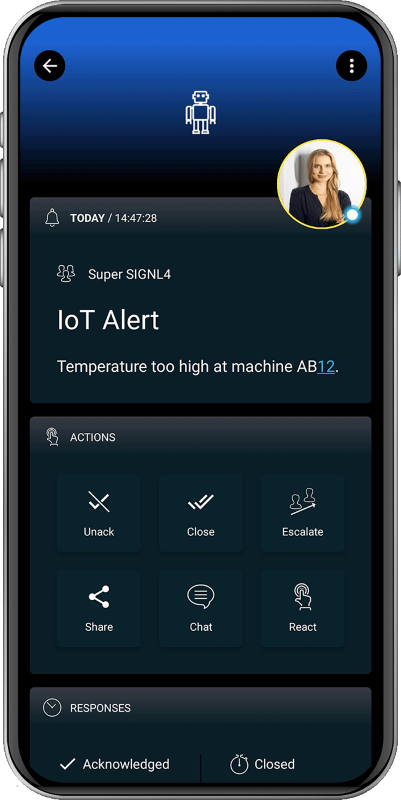SIGNL4 Integration with Kaa IoT
Kaa is an enterprise IoT platform for device management, data collection, analytics and visualization, remote control, software updates and more.
Pairing Kaa IoT with SIGNL4 can enhance your daily operations with an extension to your team wherever it is. The integration does not only allow you to know when a critical issue has occurred but also when it was resolved no matter where you are.
The integration of Kaa IoT and SIGNL4 is done using a webhook. In our example we monitor a temperature. If the temperature is too high we generate an alert and send it to our SIGNL4-Team.
Prerequisites
- A SIGNL4 account (https://www.signl4.com)
- Kaa IoT (kaaiot.com) in the cloud or on premise
How to Integrate
In our example we use a device connected to the IoT platform Kaa IoT to get temperature data. You can find more information at kaaiot.com.
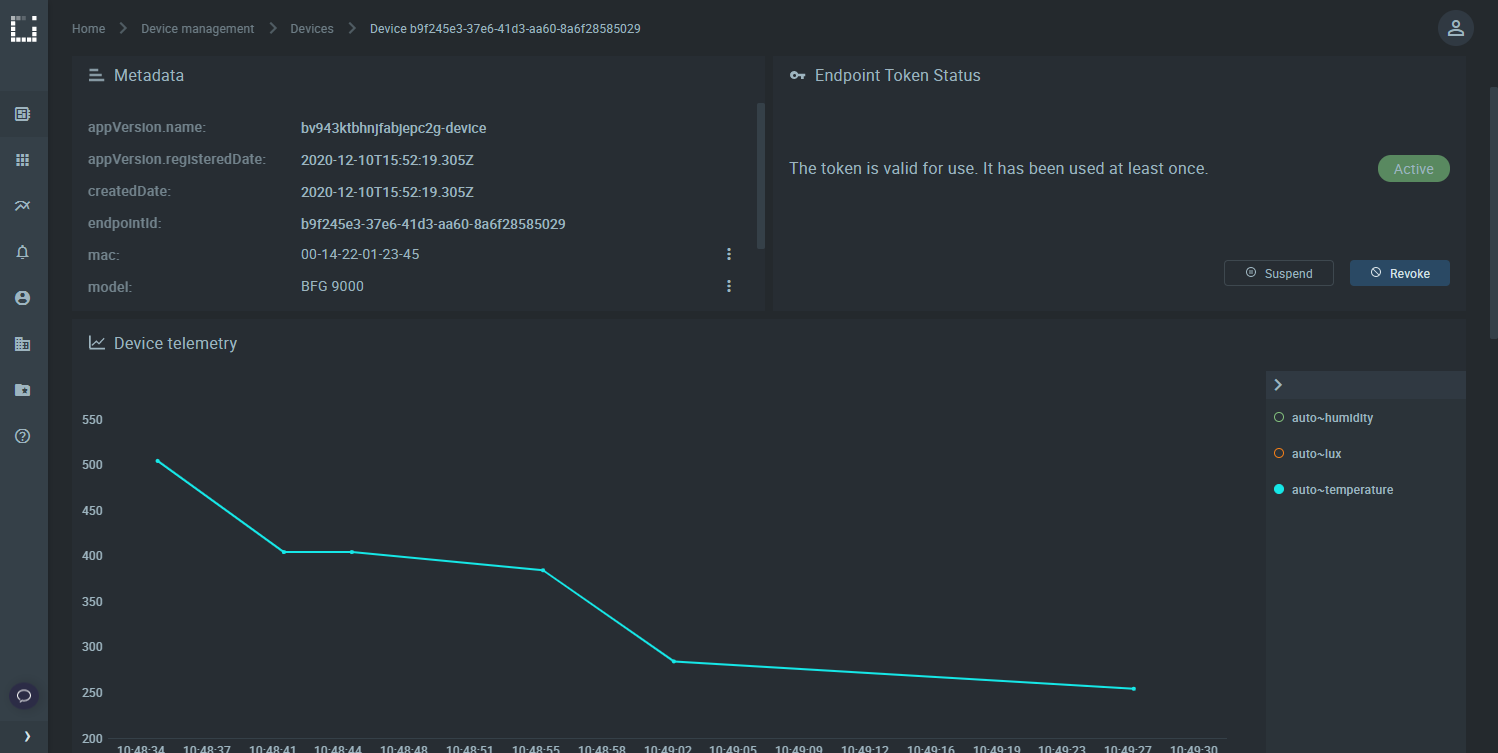
Kaa IoT uses the Kibana dashboard for visualization and alerting. On our Kibana integration page you can find more information on how to integrate SIGNL4. In the following you can find a brief summary about the integration.
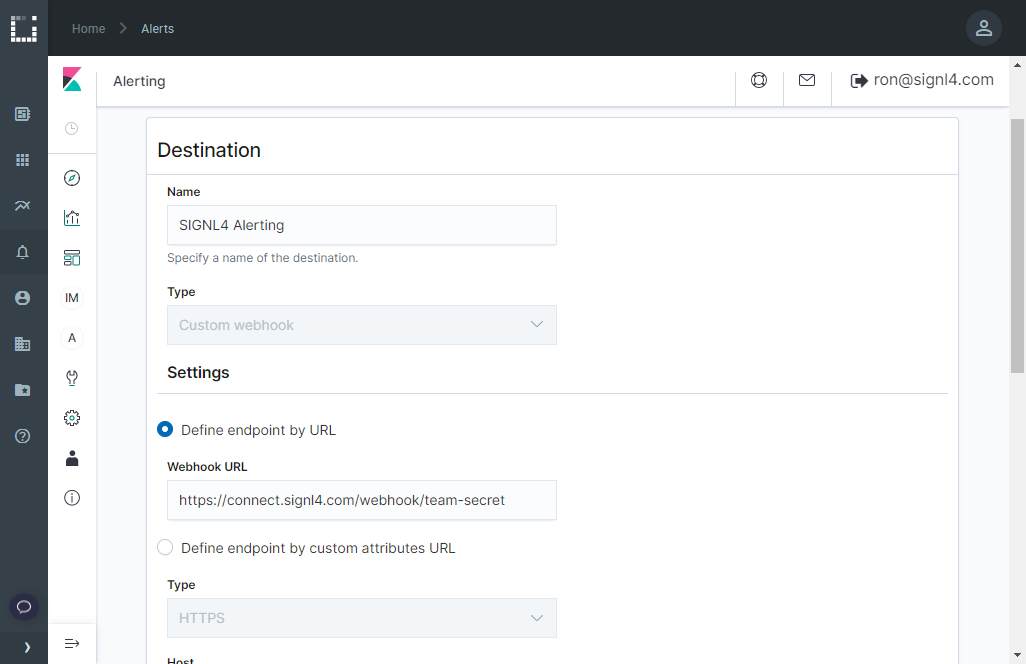
In the Kaa IoT portal go to Alerts -> Alerting and create a new Destination of the type Custom Webhook. The Webhook URL is your SIGNL4 webhook URL including your SIGNL4 team secret.
You can then configure a Device Monitor and a Trigger and specify your thresholds and conditions. In the Trigger you select your SIGNL4 alert action as created above. As body you can specify the alert data. The following is an example.
{
"Title": "Kaa IoT Alert",
"Message": "Monitor {{ctx.monitor.name}} just entered alert status. Please investigate the issue.",
"Trigger": "{{ctx.trigger.name}}",
"Severity": "{{ctx.trigger.severity}}",
"PeriodStart": "{{ctx.periodStart}}",
"PeriodEnd": "{{ctx.periodEnd}}"
}
That is it and now you can test the alert. You can for example simulate higher temperature and you should then receive an alert in your SIGNL4 app.
The alert in SIGNL4 might look like this.